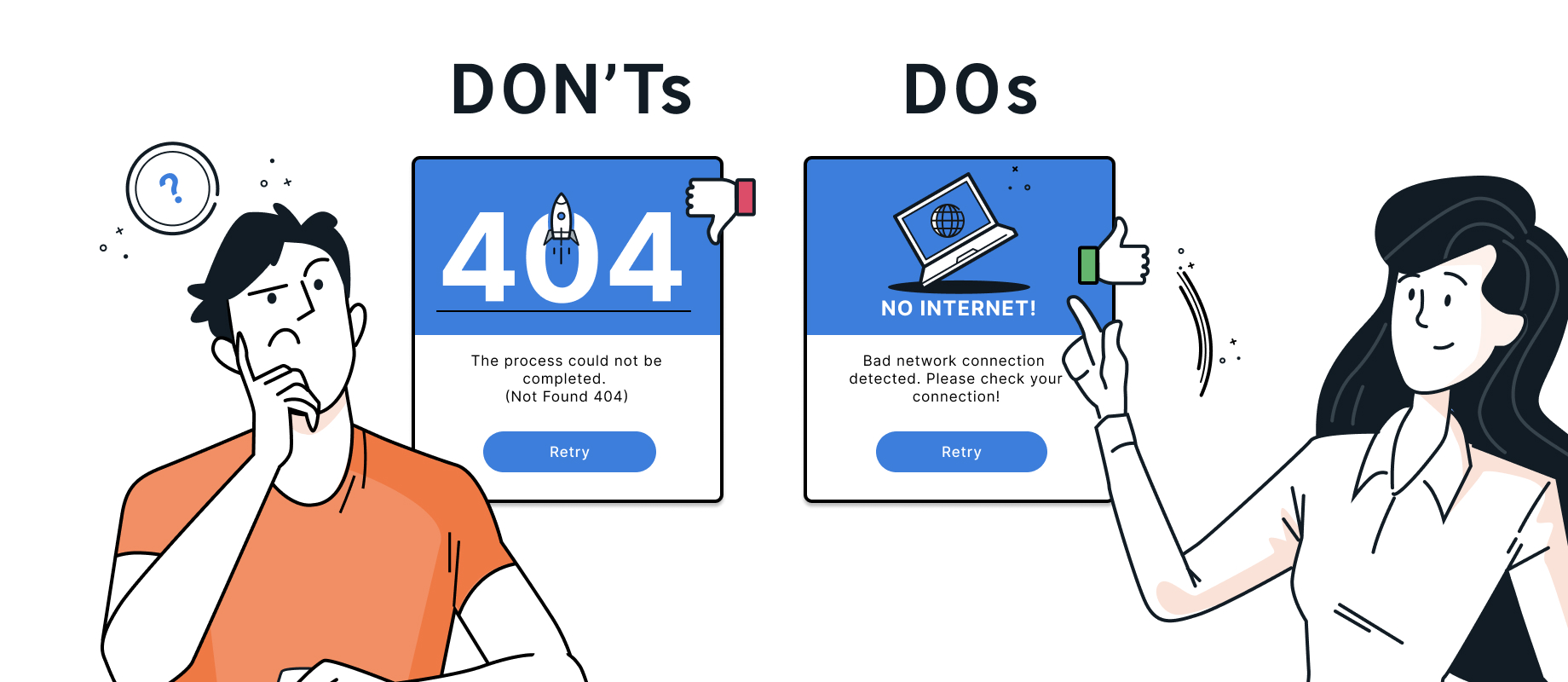
Error messages are of crucial importance in the user experience (UX). A poorly designed error message can not only make usability more difficult, but can also cause frustration and confusion among users. In this blog post, we therefore take an in-depth look at the importance of error messages in the UX area. We not only provide instructions on how to create effective error messages, but also take a closer look at the role of UX writing.
Why are effective error messages important?
Error messages are not only a means of informing users about problems, but also an opportunity to build trust between them and a system. Effectively designed error messages help users understand obstacles in the application, find solutions on their own and feel supported in troubleshooting.
Problems with poorly implemented error messages:
-
User frustration: Unclear or unhelpful error messages cause frustration among users and have a negative impact on their user experience.
-
Loss of trust: Poorly formulated error messages often affect user trust in the reliability and quality of the application.
-
Process cancellation: Repeated negative experiences with error messages increase the likelihood that users will leave the application and look for alternatives.
Instructions for designing effective error messages:
-
Clear and comprehensible language: The use of clear and simple language ensures greater comprehensibility for the target group. Technical jargon and complex formulations should therefore be avoided.
-
Showing solutions: It is important not only to provide information about the error, but also clear instructions on how to rectify it. Users should be shown how they can solve the problem themselves.
-
Highlighting the Problem: Clearly stating the main problem and avoiding excessive information helps to focus on the core cause.
-
Positive wording: Error messages should be formulated positively and constructively. Instead of "Incorrect password", for example, the microcopy (small text elements within a user interface) "Password does not match" could be used.
-
Consideration of the context: The context of the user must be taken into account and error messages must be adapted accordingly. For example, an error message may appear differently for inexperienced users than for experienced users.
The role of UX writing:
UX writing plays a crucial role in the design of effective error messages. We have therefore summarised some aspects that need to be taken into account:
-
Show empathy: Empathetic texts help to reassure users that they are understood when a problem has arisen. Compassionate words should therefore be used in the creation.
-
Maintain consistency: The language used in error messages should match the general tone of the application or website. Consistency contributes to familiarity.
-
Testing and iterating: Good texts need iteration and it is therefore helpful to try out different text variants of error messages. User feedback provides valuable insights into how messages can be improved.
By the way, you can find out more about UX writing from our Xperts here.
Effective error messages are not just technical notifications; they offer an opportunity to communicate with users. Messages that engage users in a dialogue ensure greater identification with the product. Taking clear UX writing and careful design into account makes error messages a positive element in the overall experience of an application.
Our Xperts have developed an example to you how to create a targeted and meaningful error message.
Example of an effective error message:
Problem: The user has tried to log in to their account, but the passphrase entered is incorrect.
Suggested Solution: Check whether the upper and lower case letters are correct. If you have forgotten your password, use the 'Forgot password' option.
This microcopy already fulfils the requirements for a good error message to a large extent. However, in order to obtain an optimal result, it should be checked for the following points and iterated if necessary.
Empathic tone of voice: Does the error message give users the feeling that they are being understood?
Contextual awareness: An incorrect passphrase entry can have different causes depending on the user's level of experience. Are these taken into account in the error message?
An effective error message should therefore not only identify the problem, but also provide clear instructions on how to solve it, sound empathetic and address the user's context. This minimises frustration and improves usability at the same time.
What could an ideal error message for the problem look like?
Solution: "We're sorry, something went wrong. Your password is not correct. Please check again that it is case-sensitive. If you have forgotten your password, click on 'Forgot password'."
Of course, you should always check how much information is really useful at this point. The rule of thumb is: as much as necessary, as little as possible! It is therefore important to avoid users having to work their way through a long text before they understand the problem and find a solution. If uncertainties arise, it is also advisable to use various evaluation methods and obtain user feedback here, as in all other UX areas.
For anyone who would like to delve a little deeper into the topic, we recommend the new German UPA guide.